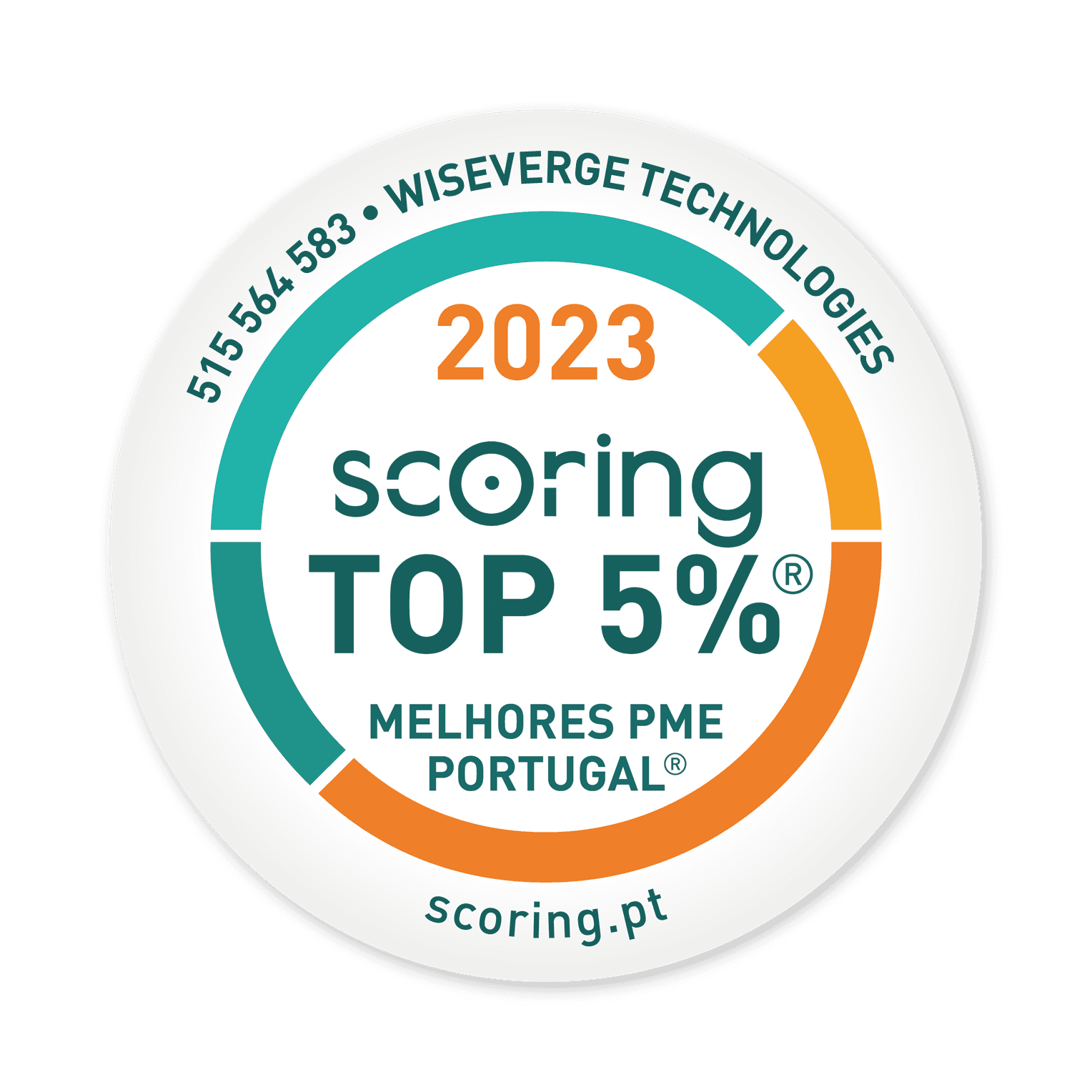Mobile
7 Startup-Friendly User Acquisition Strategies for Apps
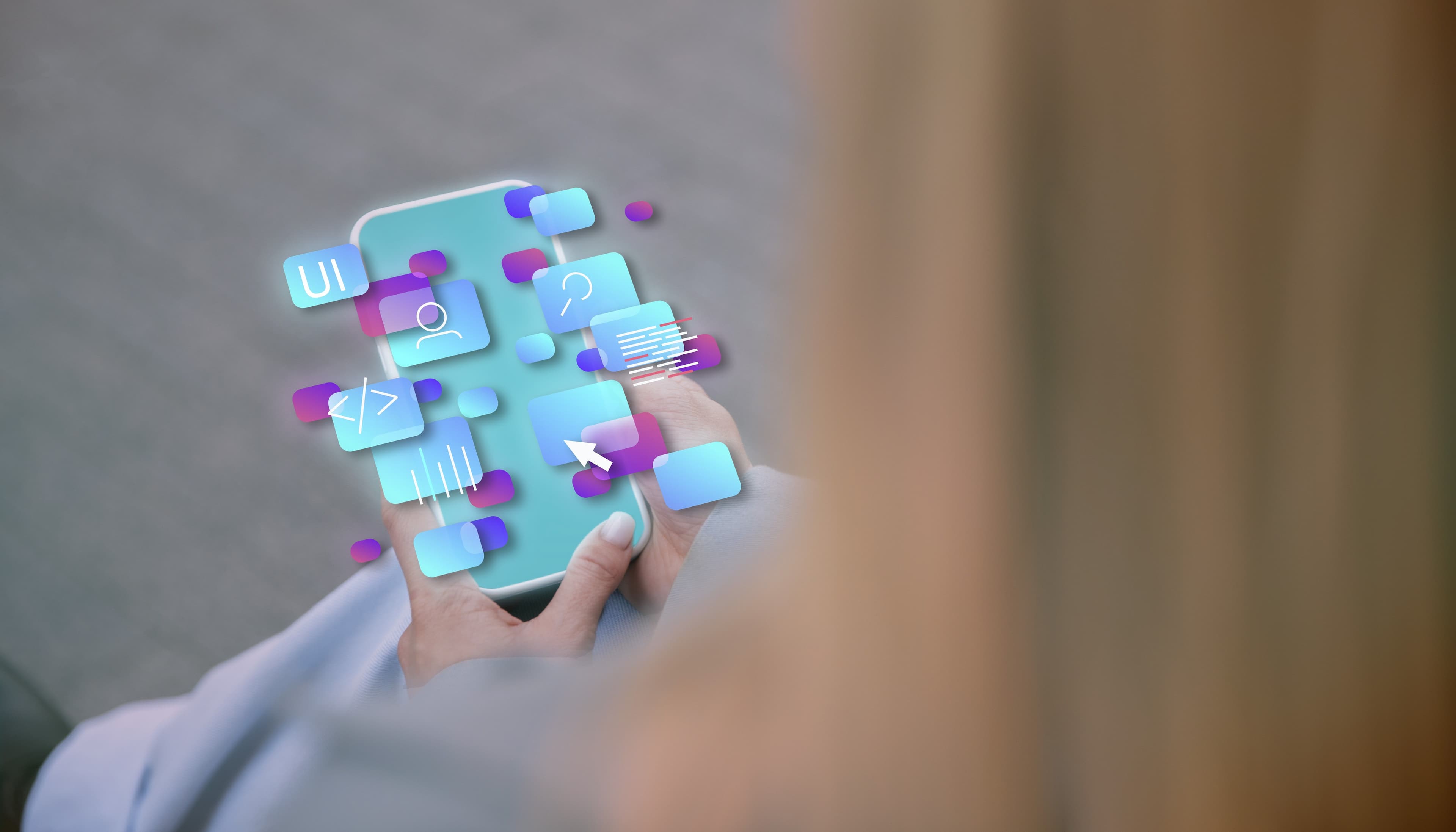
Feb 23, 2024
Cultivating a robust user acquisition strategy is indispensable for achieving success in your app. Over the years of working with mobile development, we have encountered numerous challenges for various industries and mobile solutions.
In this essential guide, we will break down the key strategies to make your mobile app more noticeable, influential, and competitive in user acquisition.
What is User Acquisition for Apps
User acquisition for apps means the ways you use to get and keep users for a mobile app. It's not just about getting the app out there; it's about making sure your app is noticed and loved by the right people. This involves keeping an eye on the cost of getting each user, an important number in the world of getting apps known.
Basically, it's a mix of methods to guarantee your app not only gets to people but also keeps their attention. All of this is tightly connected with the world of creating mobile apps.
As developers work on coding and design, the user acquisition strategy for apps becomes like a guide, influencing choices that matter to the people using the app. A smooth blend of creativity and technical skills ensures your app not only gets made but becomes a bright spot in the busy world of mobile apps.
In this friendly connection between getting users and making mobile apps, the focus goes beyond the first time someone downloads the app. It covers the whole journey of someone using the app, making sure it's a good experience from the moment they get the app to every time they use it.
The strategies we talk about here fit together with the main principles of creating effective mobile apps, making a team that helps both the app grow and the users be happy.
The 7 Key Strategies in User Acquisition for Apps
Embarking on a successful journey to get users for your app involves five essential strategies. Think of these user acquisition strategies as the building blocks of your mobile app's success.
Let's take a closer look:
1. Easy Start: Fast Onboarding for a Warm Welcome
Ensuring a smooth start for users is like rolling out the red carpet, inviting them to a tech-savvy party where everything is not just easy but enjoyable.
Explore the essential considerations for a seamless onboarding experience:
Intuitive Design: Craft a User-Friendly Interface
Design an interface that feels intuitive and user-friendly, allowing users to navigate without any confusion.
- Clear Navigation: Ensure buttons, menus, and overall navigation are logically arranged and easy to locate.
- Visual Consistency: Maintain a consistent design theme throughout the app for a cohesive and familiar user experience.
Simplified Sign-Up: Streamline the Onboarding Process
Streamline the sign-up process, asking for only the essential information to make it quick and hassle-free for users to get started.
- Minimalist Forms: Minimize the number of required fields in registration forms to reduce user effort.
- Progress Indicators: Provide a visual indication of the sign-up progress, keeping users informed about the process.
Warm Welcome Messages: Personalized Greetings for a Positive Start
Start the user's journey with a personalized and warm welcome message, making them feel valued and excited about using your app.
- Name Personalization: Address users by their names in welcome messages for a more personalized touch.
- Highlight App Value: Use the welcome message to briefly showcase the app's key features and benefits.
Onboarding Tutorials: Guiding Users Through Initial Interactions
Offer user-friendly tutorials to guide new users through your app's features, ensuring a smooth introduction.
- Interactive Learning: Develop tutorials that allow users to interact with the app's features in a hands-on manner.
- User Progress Tracking: Implement features that track users' progress through onboarding, helping them understand their journey.
Personalized Recommendations: Enhancing User Experience from the Start
Leverage user data to provide personalized recommendations, improving the user experience from the outset.
- Behavioral Insights: Utilize data on user behavior and preferences to suggest features or content aligned with individual interests.
- Tailored First Impressions: Customize initial interactions based on user data, making the first moments with your app more relevant and engaging.
By prioritizing a seamless onboarding experience, you not only make it easy for users to start using your app but also create a positive first impression.
This warm and user-centric approach sets the foundation for a lasting connection between users and your mobile app, ensuring continued engagement and satisfaction.
2. Ads That Work
Navigate the expansive realm of apps by leveraging targeted ads as powerful tools for mobile app user acquisition. Craft impactful ads to elevate your app's visibility.
Explore the specifics of this strategy:
Know Your Audience:
Gain a deep understanding of your app's users by categorizing them into distinct groups based on demographics, interests, and behaviors.
- Demographic Insights: Identify the age, location, gender, and other relevant demographics of your target audience.
- Interest Mapping: Understand the specific interests, preferences, and hobbies that resonate with your users.
- Behavioral Analysis: Study user behaviors within your app to uncover patterns and preferences.
Experiment with Ad Variations:
Explore a variety of ad designs and messaging to pinpoint what captures the attention and interest of your users. Use results to refine your advertising approach.
- Visual Experimentation: Test different visual elements such as colors, images, and layouts to determine the most appealing combination.
- Message Testing: Experiment with diverse ad copy and messaging styles to identify the language that resonates best with your audience.
- Call-to-Action (CTA) Optimization: Test variations of CTAs to prompt different user responses and actions.
Choose the Right Ad Platforms:
Select ad platforms that align with your users' preferences, ensuring that your message reaches them where they are most active.
- User Platform Preference: Identify the platforms your target audience frequents, whether it's social media, search engines, or other digital spaces.
- Platform-Specific Ad Formats: Tailor your ad content to match the formats preferred on each platform (e.g., carousel ads on social media, search ads on search engines).
- Optimized Ad Placement: Opt for strategic ad placements on platforms to increase visibility and engagement.
Ad Performance Monitoring:
Regularly monitor the performance of your ads to gauge their effectiveness and make data-driven decisions for optimization.
- Key Performance Indicators (KPIs): Track crucial metrics such as click-through rates, conversion rates, and cost per acquisition.
- A/B Testing: Conduct A/B tests with different ad variations to identify top-performing elements and discard less effective ones.
- Budget Allocation: Adjust your ad budget based on the performance of different campaigns and channels.
Ad Creative Refresh:
Keep your ads dynamic and engaging by periodically refreshing the creative elements to maintain user interest.
- Seasonal Themes: Align ad visuals and messaging with seasonal trends or events to stay relevant.
- Highlight New Features: Showcase any updates or new features of your app to entice both existing and potential users.
- Adapt to Trends: Stay current with design and content trends in the advertising landscape.
3. Improve with Data
Maximize the potential of data to refine your app's performance continuously. Learn from user interactions and leverage data for a strategic user acquisition approach.
Here's an in-depth guide on how to use data effectively:
Listen to Users:
Pay close attention to user feedback to gain insights into their experiences, preferences, and areas of concern.
- Feedback Channels: Establish accessible channels, such as in-app feedback forms or customer support, to encourage users to share their thoughts.
- Analyze Feedback: Regularly review and analyze user feedback to identify recurring themes and pinpoint areas that require improvement.
- User Surveys: Conduct surveys to gather specific information about user satisfaction, feature preferences, and potential improvements.
Watch Important Metrics:
Monitor key metrics to gauge the overall health of your app and track its performance over time.
- User Engagement: Measure how actively users interact with your app, including the frequency and duration of their sessions.
- Retention Rates: Track the percentage of users who continue to use your app over time, indicating its ability to retain a user base.
- Conversion Rates: Evaluate how effectively your app converts downloads into active users, paying attention to onboarding and conversion processes.
Keep Updating:
Implement a proactive approach to keep your app current and aligned with user expectations and industry trends.
- Regular Feature Updates: Introduce new features or enhancements based on user feedback and emerging industry standards.
- Bug Fixes: Address reported issues promptly to ensure a smooth and trouble-free user experience.
- Industry Trends: Stay informed about the latest trends in mobile apps and incorporate relevant innovations into your app.
A/B Testing:
Conduct A/B testing to compare different versions of your app and determine which performs better in terms of user engagement and conversion.
- Isolate Variables: Test specific elements such as app layouts, messaging, or features, keeping other factors constant.
- Analyze Results: Evaluate the performance metrics of each version to identify the most effective changes.
- Iterative Testing: Use insights from A/B testing to iteratively refine and optimize your app over time.
User Segmentation:
Segment your user base to understand diverse preferences and tailor user acquisition strategies accordingly.
- Demographic Segmentation: Categorize users based on demographics like age, location, or gender.
- Behavioral Segmentation: Group users by their behavior within the app, such as frequent or occasional users.
- Personalized Experiences: Customize user interactions and app experiences based on segmentation insights.
4. AI-Powered Engagement
Make use of artificial intelligence (AI) to boost your app's impact. AI can create personalized user experiences and improve engagement.
Here's a more detailed look at how to implement AI strategies effectively:
Smart Recommendations:
Employ AI algorithms to offer personalized suggestions to users, considering what they like and how they use your app.
- Collect Data: Gather information on user preferences, behavior, and history within the app.
- Algorithm Implementation: Use AI algorithms to analyze the collected data and generate smart recommendations.
- Integration: Integrate these recommendations seamlessly into your app to increase user experience.
Automated User Interaction:
Integrate AI-driven chatbots or automated responses to interact with users, answer questions, and provide assistance, improving user satisfaction.
- Chatbot Development: Build AI-powered chatbots capable of understanding and responding to user queries.
- Automated Responses: Implement automated responses based on common user interactions, making the user experience more efficient.
- Continuous Learning: Use machine learning to enable chatbots to learn from user interactions and improve over time.
Predictive Analytics:
Leverage AI for predictive analytics to foresee user behavior and customize your app's features to meet their evolving needs.
- Data Analysis: Analyze user data, including usage patterns, preferences, and engagement history.
- Predictive Modeling: Develop predictive models using AI to anticipate future user actions.
- Dynamic Feature Tailoring: Adjust your app's features dynamically based on the predictions, ensuring a personalized and adaptive user experience.
Continuous Improvement:
Implement a strategy for continuous improvement, allowing your AI-powered features to adapt and evolve alongside user needs.
- Feedback Loop: Encourage users to provide feedback on AI-driven features to identify areas for improvement.
- Regular Updates: Regularly update your AI algorithms based on user feedback and changing trends.
- Stay Informed: Keep abreast of advancements in AI technology to explore new possibilities for enhancing user engagement.
5. Social Media Channels for App Promotion
Build a community and engage with your target audience. Social media platforms provide a dynamic space for interaction, sharing, and brand visibility.
Here's a guide on how to strategically promote your app on social media:
Choose the Right Social Media Channels:
Identify the social media platforms that align with your app's target audience. Different platforms cater to diverse demographics, so focus on the ones most relevant to your user base.
Develop a Consistent Brand Presence:
Create a cohesive and recognizable brand presence across all chosen social media channels. Consistent branding helps in building trust and recognition among your audience.
- Profile Imagery: Use your app's logo or a visually appealing image as your profile picture.
- Banner/Header Images: Design a banner or header image that reflects your app's theme and purpose.
Engage with Your Audience:
Encourage active engagement by responding to comments, messages, and user-generated content. Foster a sense of community around your app.
- Reply Promptly: Respond promptly to user inquiries, feedback, and comments to show that you value user interaction.
- Run Polls and Surveys: Use polls and surveys to involve users in decision-making processes related to your app.
Share Compelling Content:
Create and share content that captivates your audience's interest. This can include informative posts, behind-the-scenes glimpses, and user testimonials.
- Visual Content: Leverage visuals such as images, infographics, and videos to convey your app's features and benefits.
- Educational Content: Share tips, tutorials, or interesting facts related to your app's niche.
Run Targeted Ad Campaigns:
Invest in targeted advertising campaigns on social media to reach specific demographics and increase app awareness.
- Define Your Audience: Utilize the platforms' ad targeting options to reach users based on demographics, interests, and behaviors.
- Eye-Catching Ad Creative: Design visually appealing and informative ad creatives that clearly communicate your app's value.
Collaborate with Influencers:
Partner with influencers relevant to your app's niche for authentic and extended reach.
- Identify Influencers: Seek influencers with a substantial following within your target audience.
- Sponsored Posts and Reviews: Arrange sponsored posts or reviews to leverage their credibility.
Utilize Paid and Organic Strategies:
Blend paid advertising with organic strategies to maximize your app's visibility and impact on social media.
- Boost Important Posts: Use paid promotions to boost the reach of critical announcements or promotions.
- Regular Posting Schedule: Maintain a consistent posting schedule to keep your audience engaged organically.
6. Optimize App Store Pages
Shift your focus to optimizing your app store pages to increase visibility and attract organic traffic. A well-optimized app store presence is crucial for users to discover and choose your app.
Here's a detailed guide on how to optimize your app store pages effectively:
Keyword Optimization:
Research and incorporate relevant keywords in your app's title, description, and metadata. This not only improves your app's discoverability when users search for related terms but also enhances your app's ranking within app store search algorithms.
- Use tools like Google Keyword Planner or app store optimization (ASO) tools to identify high-performing keywords in your app's niche.
- Place the most important keywords in your app's title to maximize their impact on search results.
- Sprinkle additional keywords naturally throughout your app's description to provide context and improve search relevance.
Eye-Catching Graphics:
Design compelling app icons, screenshots, and promotional images that not only showcase your app's features but also capture users' attention while scrolling through app stores.
- Ensure your app icon is visually appealing and represents the essence of your app.
- Create screenshots that highlight key functionalities, benefits, and user experiences.
- Use vibrant colors and high-quality visuals to make your app stand out in crowded app store listings.
Clear and Concise Descriptions:
Craft clear and concise app descriptions that communicate the value your app provides. Users should quickly understand why your app is worth downloading.
- Clearly outline the main features and benefits of your app in the description.
- Break down information into easily readable sections with bullet points or short paragraphs.
- Include a call-to-action, encouraging users to download or learn more about your app.
User Reviews and Ratings:
Encourage satisfied users to leave positive reviews and ratings, as they play a crucial role in building trust and attracting new users. Actively manage and respond to user feedback.
- Prompt users to leave reviews through in-app prompts or follow-up emails.
- Respond to user reviews, addressing concerns, expressing gratitude for positive feedback, and demonstrating your commitment to user satisfaction.
- Showcase positive reviews and ratings prominently on your app store page.
7. Implement Best SEO Practices
Instead of incorporating gamification, focus on implementing best SEO practices to improve your app's visibility on search engines. SEO (Search Engine Optimization) is a set of strategies aimed at improving your app's online presence.
Here's a comprehensive guide on what SEO is and how to implement it effectively:
Understanding SEO:
SEO is the process of optimizing your app's online content to make it more attractive to search engines, ultimately improving its ranking in search results. The goal is to increase organic (non-paid) traffic to your app store page.
Key Components of SEO:
- Keyword Research: Identify relevant keywords that users are likely to search for when looking for apps similar to yours. Tools like Google Keyword Planner can assist in finding high-performing keywords.
- On-Page Optimization: Optimize your app store page with targeted keywords in strategic locations:
- Title: Incorporate primary keywords naturally within the app title.
- Description: Include relevant keywords in the app description to provide context and improve search relevance.
- Metadata: Use keywords in metadata fields to enhance discoverability.
- High-Quality Content: Ensure your app store page has high-quality, engaging content that accurately represents your app's features and benefits.
Off-Page SEO:
- Backlinks: Encourage backlinks (links from other websites to your app store page) as they contribute to your app's authority in search engine algorithms.
- Share your app on relevant forums, blogs, or social media platforms.
- Collaborate with influencers or other app developers for mutual promotion.
- Share your app on relevant forums, blogs, or social media platforms.
- Social Signals: Leverage social media platforms to promote your app, as social signals can positively impact search engine rankings.
- Share engaging content related to your app on various social media channels.
- Encourage users to share their experiences and reviews on social media.
User Experience:
Search engines prioritize user experience, so ensure your app store page is user-friendly:
- Optimize images and graphics for faster loading times.
- Provide clear and concise information about your app's features and benefits.
Monitoring and Adaptation:
Regularly monitor your app's performance in search engine rankings and adapt your SEO strategy accordingly:
- Use analytics tools to track organic traffic and user engagement.
- Stay updated on industry trends and adjust your keyword strategy accordingly.
By diligently implementing these SEO practices, you can significantly increase your app's visibility in search engine results, attracting users actively searching for apps in your niche and improving your overall app store performance.
The Importance of Getting Users for Apps
Bringing all these strategies together is like having different instruments in a band, each playing a special role for your app's success.
When user acquisition, customer acquisition cost, and mobile user acquisition work together, your app's popularity grows, reaching new heights.
Who Can Help You Get Users for Your App
When you're working to make your mobile app the best it can be, getting help from experts is really important.
Wiseverge, a mobile software development company, is like a guiding light in the world of getting users. Our skill in creating strategic plans that fit your app aligns perfectly with what we've talked about in this guide.
Teaming up with Wiseverge means more than just having an app – it's about having a mobile solution that connects with your audience, helping you stand out in the competitive world of mobile apps.
Whether you're a startup or an established company, whether you're just starting out or you've been in the game for a while, having Wiseverge by your side makes the journey to app success smoother.
Let's discuss your mobile app strategy and implement the best user acquisition strategies!
Wiseverge - Global Software Development Agency
More articles from our blog
It seems you’re ready to take the next step
Talking with us it's free and we will probably give awesome tips.
About Us