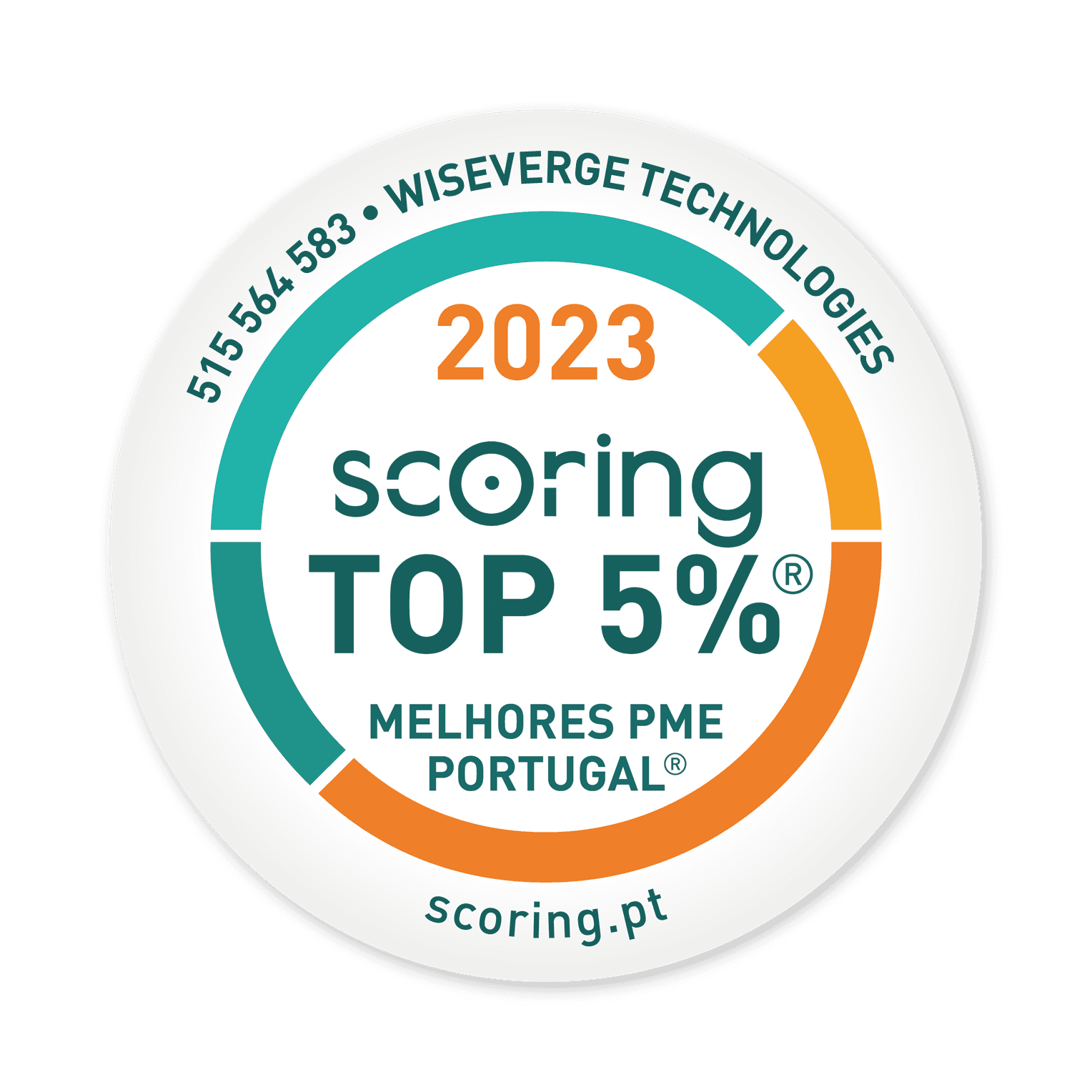Mobile
How to Optimize Your Website for Mobile App Devices

Jan 22, 2024
Many people use Android and iOS smartphones to access the internet and browse websites. The world is becoming increasingly connected to mobile apps, and people desire tailored experiences that meet their needs. They seek speed, usability, and simplicity.
However, what many businesses still ponder is:
How do I optimize my website for mobile devices such as Android and iOS?
What are the best technologies and practices in mobile app development?
In this article, we will explore the essentials of optimizing your website for iOS and Android devices, considering the latest improvements and innovative practices in mobile app development. This is crucial to ensure a positive user experience and maintain a high search engine ranking.
We will understand the key factors that determine whether your website is well-optimized for smartphones. Let's get started!
Optimizing Your Website for Mobile Devices: Key Aspects
In today's world, where everyone uses smartphones and tablets, making sure your website works well on these devices is super important.
More people are using their phones to browse the internet, so it's crucial to make your website easy to use on mobile.
Let's look at some important things to think about when you're making your website work well on phones.
From making it adjust to different screens to keeping the content simple, these best practices help your site look good and work properly on all kinds of mobile devices.
1. Responsive Web Design:
Responsive design is a way of designing websites to work well on different-sized screens, like those on iOS and Android devices.
You can check if you have a responsive website by changing the size of your browser window on a computer. See how the layout adjusts smoothly as the screen size changes. It's important to test it on real mobile devices to make sure it works properly.
Responsive web design aims to make your website flexible, providing a single solution for people using it on mobile browsers. While it makes your site good for mobile users, remember it's more like a web experience and doesn't have all the cool features of a mobile app.
Mobile App-Oriented Design focuses on making a special design just for mobile apps. It tailors the design to what mobile devices can do, giving a more interactive experience. Mobile apps have special features and often use the device's own capabilities.
In short, responsive web design makes your website easy to use on mobiles, while mobile app-oriented design creates a more customized and interactive experience through special mobile apps
The choice between them depends on who you want to use your website and what you want to achieve online.
2. Font Size and Readability:
Making your website easy to read on mobiles is super important, especially with responsive web design. It means making sure the font sizes are right, and people don't have to zoom in a lot to read. This is crucial for users on iPhones and Android phones because these devices have different screen sizes.
iPhones and Android phones come in various sizes and resolutions. To make sure your website looks good on all of them, your design should adjust to different screen sizes. Text should be easy to read, whether someone is using a small phone or a bigger tablet.
Here are a few things to remember about font size and readability for mobiles:
- Font Scaling: Use fonts that can change size based on the screen width. This makes sure the text is readable without getting weird or breaking into lines too much.
- Line Spacing: Make sure there's enough space between lines to make the text easy to read on small screens.
- Contrast: Have enough difference between the text and the background so it's easy to read, especially in different lighting.
- Avoid Too Much Text: People using phones often don't want to read a lot, so keep your message short and avoid big blocks of text.
- Content Priority: Think about what's most important and use tricks to show or hide information based on screen size. Make sure the most important stuff is easy to get to.
By thinking about font size and readability in your design, you can make iPhones and Android phones users happier and more engaged with your website.
Remember, responsive design is not just about how things look; it's also about making your content work well for lots of different mobile users.
3. Easier Navigation:
Making sure people can easily move around your website on their phones is super important for a good user experience. To do this, you need to focus on making navigation easy and straightforward.
Here are some things to think about when you're making your website easy to navigate on iPhones and Android phones:
- Touch-Friendly Menus: Design menus with touch screens in mind. Buttons and links should be big enough to tap without accidentally clicking on other things. Make sure there's enough space between menu items to avoid tapping the wrong one.
- Simple Menus: Keep menus simple and easy to use. Avoid complicated menus that might confuse users. Use clear labels for menu items so people can quickly find what they need.
- Mobile-Friendly Icons: Use recognizable icons next to text labels in your navigation. Icons help users understand what a button or link does without reading a lot, making the experience better.
- Less Pop-ups: Pop-ups, especially annoying ones, can be a hassle on small phone screens. If you use pop-ups, make sure they are easy to close. Focus on making the experience good for users, not just for ads.
- Consistent Navigation: Keep the way you move around your site the same on different pages. Users should easily know how to go to different parts, get back home, or find the menu without getting confused.
- Focus on Important Actions: Make it easy for users to do the most important things on your site. For example, have a big button for things like "Call Now" or "Buy Now" if you're a business or selling things.
- Testing and Feedback: Regularly check how your website navigation works on real phones and ask users for feedback to make things better. What's easy for you might not be the same for others.
Remember, phones have small screens, so keep navigation simple to avoid frustrating users.
By making navigation easy for iPhones and Android apps, you'll make your mobile site better and keep users engaged.
4. Fast Loading:
Websites that work well on phones and follow good rules load really fast. This is important because not everyone has super-fast internet on their phones, like 4G or 5G, or even good Wi-Fi.
Tools like Google's PageSpeed Insights can test how fast your website is and tell you what needs fixing. Knowing how to make those fixes is crucial, and having experts can make a big impact.
Here are some key things to check when using tools like Google PageSpeed Insights:
- 1. Image Size: Make sure your images are not too big. If they are, it can slow down your website.
- 2. Code Minification: Try to reduce the amount of code on your site. Less code means faster loading.
- 3. Server Response Time: Check how quickly your server responds when someone tries to open your website.
- 4. Browser Caching: Enable browser caching to make your website load faster for returning visitors.
By focusing on these points, you can improve your website's speed and make it more enjoyable for users on different devices.
5. Real Device Testing:
Real device testing is a vital aspect of web and mobile development, especially for iPhones and Android smartphones. Here's why it's so important:
- 1. Device Variety: iPhones and Androids come in various models with different screen sizes and specifications. Testing on real devices ensures your design works consistently across this diverse range.
- 2. User Experience Improvement: Testing on actual devices allows you to experience your website or app as users would, uncovering issues like small touch targets, slow loading times, or design elements that may not function as expected.
- 3. User Experience Enhancement: Testing on actual devices allows you to experience your website or app as users would, uncovering issues like small touch targets, slow loading times, or design elements that may not function as expected.
- 4. Performance Assessment: It's crucial for evaluating your mobile application's performance. Real device testing helps identify specific issues like crashes or bottlenecks that may be device-specific.
- 5. Browser Compatibility: iPhones and Androids use different browsers and versions. Testing on real devices ensures your website works seamlessly across various browsers, providing a smooth experience for users.
- 6. Network Conditions: Real device testing helps evaluate how your app performs under different network conditions, aiding optimization for users with slower or less stable internet connections.
- 7. Bug Discovery: Real devices can uncover bugs that emulators might miss. Testing on actual hardware helps identify and address issues that could negatively impact user experience.
- 8. User Feedback: Encourage real users to participate in testing and provide feedback. Their insights are invaluable for uncovering issues and improving overall usability.
Real device testing is not just recommended—it's crucial for delivering a high-quality user experience on iPhones and Android smartphones.
Regular testing and refinement are essential for adapting to the evolving mobile landscape and ensuring your website or app remains functional and user-friendly across a broad spectrum of mobile devices.
How to Start Optimizing Your Website for Mobile App Devices?
Optimizing your website for mobile devices is crucial to meet user expectations and maintain strong performance in search engines. Digital transformation is now a well-established topic, and it's essential to stay up-to-date to adapt to changes in market behavior, regardless of your business segment.
Consider key factors like responsive design, loading speed, and testing/validation on real devices to determine if your website is well-suited for iOS and Android devices.
If it is, you can attract a broad audience that will consume your content on your website or e-commerce platform, helping you achieve your business goals.
Regular attention to these factors will ensure your website delivers the best possible experience on mobile devices.
Here at Wiseverge, we prioritize responsive design development and strictly adhere to all optimization guidelines, focusing on website and e-commerce performance.
We are also experts in native mobile application development for iOS and Android devices.
Rely on us to develop and improve your website with a strong focus on mobile app devices!
Wiseverge - Global Software Development Agency
More articles from our blog
It seems you’re ready to take the next step
Talking with us it's free and we will probably give awesome tips.
About Us